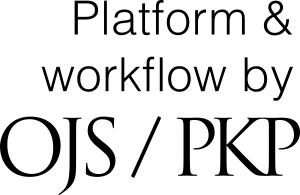Information For Faculty
The Review System, is an Open Journal System (OJS) that has been customized to facilitate the evaluation of Master’s and Doctoral candidates’ theses and dissertations.
If you are an area committee head, program director, or defense exam committee member you will use this system to exercise your role in the student’s evaluation process. Email notifications will be sent to you providing you with links to access the system from where you may access the student’s documents and receive/submit required forms. We request that only official KU emails be used to access the system.
Below you will find information for
- Defense exam committee members
- Program Directors
- Area committee heads
The evaluation process of the thesis/dissertation begins once the student has submitted his/her work through The Review System, including others necessary documents such as AC4 form and Declaration form for Remote Discussion of the thesis/dissertation examination.
Important: All forms (AC4, AC4R, AC6, AC7) must be signed by all concerned parties with a handwritten colored signature. Digital signatures (digital stamps) will not be accepted. The submitted form must be scanned in color.
For information on how to sign a document electronically please refer to the following tutorials:
- how to sign a document in adobe acrobat
- how to sign a document on a computer
- how to sign a document using an iPhone
Information for Exam Committee Members
The examination committee is composed of the student’s supervisor and co-supervisor (if applicable) along with two other faculty members. Each member of this committee is required to evaluate the student’s thesis/dissertation by completing an AC5TM form. This form will be made available to you through the system.
Evaluation Procedure: The examination committee members will be contacted by email. The email will provide each member with a link to access the student’s submission files and evaluation forms. The online steps are as follows:
- Click on the link provided in the email
- At the bottom of the page that appears. Click on the “Accept Review, Continue to Step #2” button
- This will take you to the “Guidelines” tab. Read the information under “Reviewer Guidelines” and click the “Continue to Step #3” button. This will take you to the “Download and Review” tab.
- In the “Download and Review” tab, you can download the student’s submitted manuscript. You may also access other files shared with you by the student such as the AC4. You may leave this page and return to it by using the link provided in the email or by making a note of your username and password by clicking on the user icon on the top right corner of the page.
- When you are ready to evaluate the thesis/dissertation, return to the system and fill in the evaluation form. If you have written comments for the student in a separate file or an annotated manuscript, you can use the “Upload file” option to share the file with the student.
- At the bottom of the page, the system requests that you select a “Recommendation.” Select an option from the dropdown menu. Keep in mind the system features are designed for journal submissions. Hence, the terminology (i.e. “review”, “accept submission”) reflect the system’s original function.
- If you have completed your evaluation and uploaded your files (if applicable), click on the “Submit Review”. Confirm your submission and logout.
What Happens Next:
- Once the external referee and all the defense exam committee members have submitted their evaluations, the College of Graduate Studies will provide you with a consolidated report of the evaluations via a link. The identity of each evaluator will be not be revealed.
- The student will also receive a copy of the report and be asked to submit a revised draft of their thesis/dissertation within 30 days. This will be the draft of the thesis/dissertation the student is required to defend in the exam.
- The program director will be asked to assign a date for the defense by submitting an AC6 form via the system. After the College approves the AC6, each member of the exam committee will receive an email notification will a link to access the student’s revised manuscript and AC6 form from The Review System.
Information for Program Directors
Program directors will be required to submit the AC4R, AC6, and AC7 forms through the system. All forms must be signed by all concerned parties with a handwritten colored signature. Digital signatures (digital stamps) will not be accepted. The submitted form must be scanned in color.
For information on how to sign a document electronically please refer to the following tutorials:
- how to sign a document in adobe acrobat
- how to sign a document on a computer
- how to sign a document using an iPhone
When and how to submit the AC4TR/AC4DR
- The program director will be contacted by the system’s email, requesting that the AC4TR or AC4DR be submitted. Using the link provided in the email, the program director will see a review request page. To submit the forms, first click on the “Accept Review, Continue to Step #2” button.
- This will take you to the “Guidelines” Read the information under “Reviewer Guidelines” and click the “Continue to Step #3” button. This will take you to the “Download and Review” tab.
- In the “Download and Review” tab, you can download the student’s submitted documents. You may leave this page and return to it by using the link provided in the email or by making a note of your username and password by clicking on the user icon on the top right corner of the page.
- When you are ready, return to this page and check the AC4 confirmation box.
- Use the “Upload file” option to submit the AC4TR or AC4DR.
- At the bottom of the page, the system requests that you select a “Recommendation.” Unfortunately, this step cannot be avoided, but it has no bearing on the student’s evaluation procedure. Select an option from the dropdown menu. The system features are designed for journal submissions. This step is a built-in feature that we will remove in the near future.
- Click on the “Submit Review”. Confirm your submission and logout.
What Happens Next:
The student’s manuscript will be sent to the defense exam committee members and the external referee for evaluation. The student will receive the evaluation reports and will be given 30 days to submit a revised copy of the manuscript. Once submitted, the program director will receive a system notification requesting that the AC6 be submitted.
The program director should first request that the examination committee members and the student agree on a proposed date for the exam and sign the AC6 form. Program directors can then add their signature to the AC6 form before submitting it to the College through The Review System.
Use the link in the email to access the system and submit the AC6 by following the same steps as the AC4 submission. The AC6 will be distributed to the student and defense exam committee via the system’s discussion panel function after it has been approved by the Vice Dean for Academic Affairs.
The program director will receive an email notification requesting the AC7. The AC7 should be submitted after the exam has convened. To submit this form, please repeat the same procedure used to submit the AC6 after procuring the necessary signatures. The student will have 21 days to make the required changes after which the student will be required to submit the final draft of the manuscript that includes the required signatures in the signatory page.
Information for Area Committee Heads
Area committee heads will receive email notifications informing them of the progress of the student’s evaluation procedures. These notifications will provide the committee head with a link to access the system and see the student’s manuscript, evaluation reports and forms as they become available. Simply click on the link to see the files. No further action is required from the area committee head.
CGS Latex Thesis Style Template - Windows
CGS Latex Thesis Style Template - MacOS